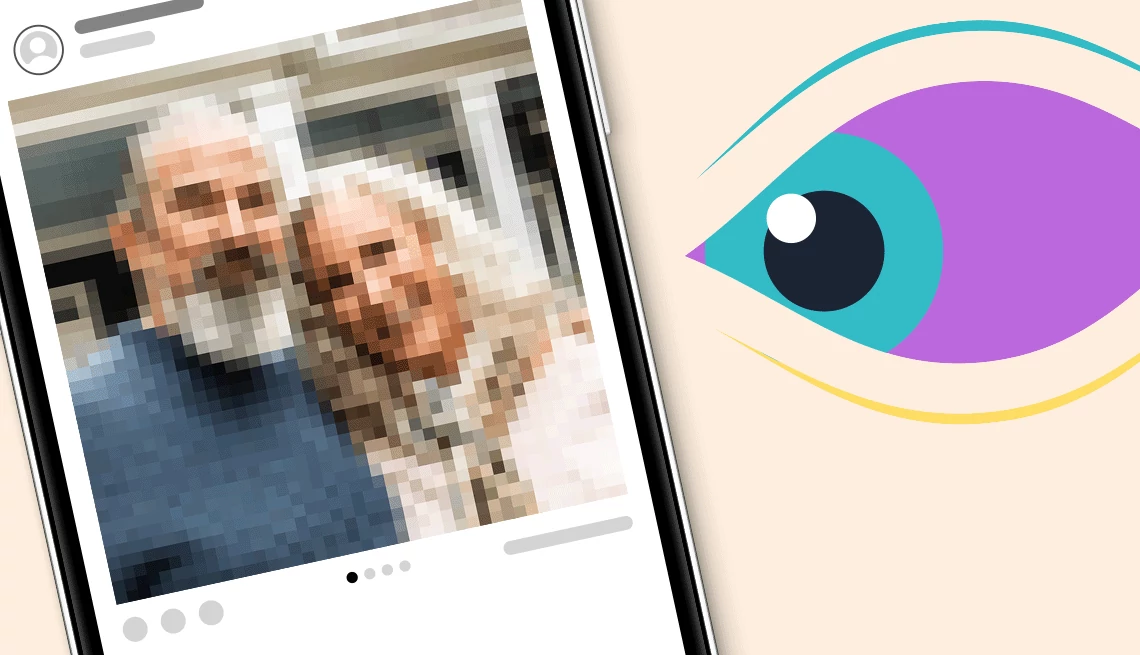
Can i stop facebook, x from using me to train their ai? | members only
- Select a language for the TTS:
- UK English Female
- UK English Male
- US English Female
- US English Male
- Australian Female
- Australian Male
- Language selected: (auto detect) - EN
Play all audios:

_I UNDERSTAND THAT MY SOCIAL MEDIA POSTS ARE BEING USED TO TRAIN ARTIFICIAL INTELLIGENCE (AI) SYSTEMS. I’M TROUBLED AND WONDER WHAT TO DO ABOUT IT._ You still can retain some semblance of
privacy, a topic of extreme importance to older adults. Though frankly, when it comes to training AI systems, the cat’s mostly out of the bag. Indeed, the artificial intelligence chatbots
and services that are top of mind for many nowadays are sucking up your social media posts to train AI models. We’re seeing this on Facebook and X, and I get why you’re put off. Pardon a
quick detour into geek territory: The so-called generative AI systems attracting most of the attention leverage what are called large language models, essentially ginormous databases drawn
from publicly available sources on the internet and sometimes private accounts. Facebook and Instagram’s parent company, Meta, along with X, the Elon Musk-owned social platform formerly
known as Twitter, are by default using your posts to feed their own burgeoning AIs, Meta AI and Grok, respectively. The companies are competing in an increasingly crowded AI sandbox against
the likes of Google’s Gemini, Microsoft’s Copilot and OpenAI’s ChatGPT. X recently tweeted — yep, Elon, I’m still calling them tweets — that in the name of improving the Grok experience, it
might “utilize your X posts as well as your user interactions, inputs and results … for training and fine-tuning purposes.” X added that posts might also be shared with a service provider
called xAI. HOW YOU CAN OPT OUT OF BEING FOOD FOR AI ON X First, you’ll need to do this on a laptop or desktop computer instead of your smartphone. Navigate to x.com and click the MORE icon,
represented by THREE DOTS IN A CIRCLE. Next, click SETTINGS AND PRIVACY ⚙️ | PRIVACY AND SAFETY and scroll down under DATA SHARING AND PERSONALIZATION to GROK. ASK THE TECH GURU Under Data
sharing, uncheck the box ALLOW YOUR POSTS AS WELL AS YOUR INTERACTIONS, INPUTS AND RESULTS WITH GROK TO BE USED FOR TRAINING AND FINE-TUNING ▢. Take note of additional options. You can
remove your conversation history with Grok by clicking DELETE CONVERSATION HISTORY | DELETE. Conversations will be removed within 30 days, X says, unless security or legal reasons dictate
otherwise. You also can make your account private. In MORE, click SETTINGS AND PRIVACY | PRIVACY AND SAFETY | AUDIENCE, MEDIA AND TAGGING | PROTECT YOUR POSTS. Your posts then will be
visible to only your X followers and won’t be used to train Grok.
