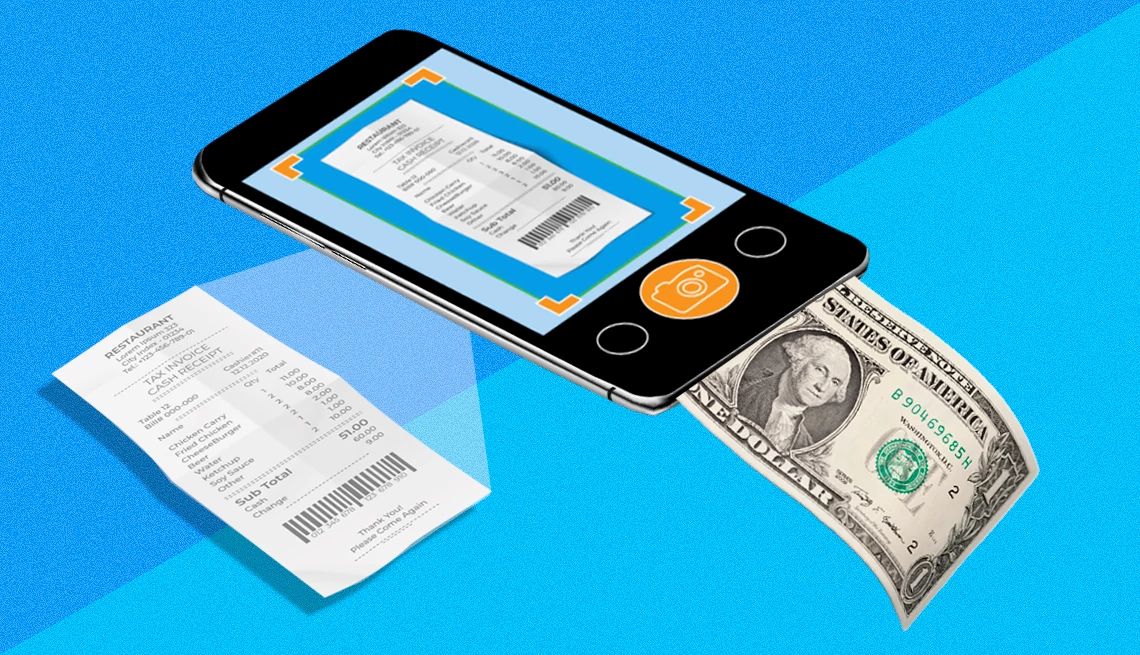
Are receipt-sharing apps worth the time and money?
- Select a language for the TTS:
- UK English Female
- UK English Male
- US English Female
- US English Male
- Australian Female
- Australian Male
- Language selected: (auto detect) - EN
Play all audios:

3. Repeat the process with different receipts. The app should confirm each one was received. Some apps may ask you to check off a coupon on their sites before you make a purchase to get
credit when you upload the receipt. 4. A few apps allow you to upload electronic receipts for online purchases. Check OPTIONS or SETTINGS for details. YOU CAN USE MORE THAN ONE APP FOR EACH
RECEIPT The trick is to use several apps because you’re not limited to scanning a receipt on only one, Loper says. The apps typically pay 2 to 10 cents per receipt with a maximum of $5.
Receipt sharing isn’t the only way the apps examine purchasing habits. Some go a step further and request access to your credit or debit card transactions, or even ask you to share your
email address. That’s where Loper draws the line. On its website, Receiptor.ai claims to automatically extract receipts from your email to save you time. Others such as CoinOut and
ReceiptPal require an email address to use the service while Pogo requires you to link your cards and accounts to earn cash, no receipts required. Video: How to Use Your Phone as a Scanner
THE CAVEAT: YOU’RE GIVING AWAY YOUR PRIVATE INFORMATION Digitizing your receipts to track personal spending and help you or your accountant at tax time is a valid use of technology, says
Debbie Reynolds, a Chicago-based data privacy consultant and host of _The Data Diva Talks Privacy_ podcast. But scanning receipts for cash gives others “data that is a lot more valuable to
them than what they’re giving you.” Even if an app handles your data delicately, any time you share personal information with a company, a data breach can expose it, she says. The first
question to ask yourself is whether you need the app, says Abhishek Karnik, senior director of threat research at cybersecurity firm McAfee in San Jose, California. If so, understand what
you’re giving up. “Search for the app that requires the least access to your device as possible,” he says. “Plus you can check the permissions required and data-shared policies on the App
Store before downloading.” Dig deep into what you’re agreeing to, Karnik says. Your purchase decisions likely will be used to create a profile on you, and advertisements might follow you
around the internet. The phone you use to scan your receipts holds valuable data, not only your phone number but also your calendar, contacts, emails, location and text messages, so make
sure you know exactly what access each app wants.
