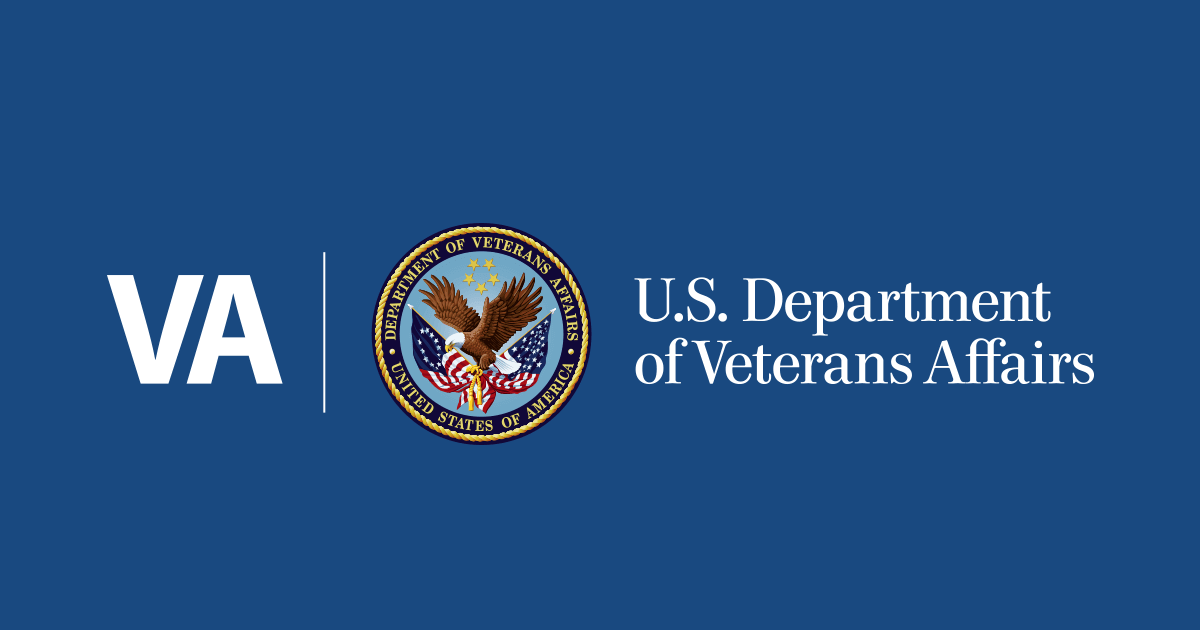
Prepare for va's secure sign-in changes effective jan. 31, 2025 | va marion health care | veterans affairs
- Select a language for the TTS:
- UK English Female
- UK English Male
- US English Female
- US English Male
- Australian Female
- Australian Male
- Language selected: (auto detect) - EN
Play all audios:

MARION, IL — As part of our commitment to your security, Veterans Affairs (VA) is transitioning to two highly secure sign-in options. Veterans who use My HealtheVet or DS Logon to manage
their VA benefits and health care online will need to create a new, secure account with Login.gov or ID.me. VA is implementing these secure sign-in options across all VA websites and apps,
including My HealtheVet, va.gov and the VA: Health and Benefits mobile app in 2025. AFTER JAN. 31, Veterans can still use your My HealtheVet portal by signing in with a Login.gov or ID.me
account. Follow these step-by-step instructions to create a Login.gov or ID.me account. Veterans can also register for an account directly at Login.gov or ID.me. Veterans can create an
account for either one. Both accounts meet security standards and protect your data so only you can access and change your stored information. Both accounts let you use a single, secure
sign-on to access your VA and other government benefits and services. Additional information about each account is as follows: LOGIN.GOV is the government's one account provider for VA
and other government benefits and services. The U.S. General Services Administration creates and maintains your account. When creating an account, you need an email address and a unique
password with at least 12 characters. The first time you use your account to manage your VA benefits or information, you must verify your identity with a valid driver's license or other
state-issued ID, Social Security Number, and a U.S. phone number. ID.ME is a non-government account provider that contracts with government and non-government organizations. ID.me creates
and maintains your account. If you live outside the United States, don't have a Social Security Number, or don't have a current driver's license or other state-issued ID,
you'll need to choose ID.me. If your phone is on a plan that is not in your name and you want to verify your identity online, you'll need to choose ID.me. To create an ID.me
account, you will need an email address and a unique password that includes at least 8 characters (with at least 1 uppercase letter, 1 lowercase letter, and 1 number). The first time you use
this account, you must verify your identity with a valid driver's license, state-issued ID, passport or passport card, and a phone number. If you encounter any issues or need support
with Login.gov or ID.me, rest assured that help is just a click away to access our support services. We're here to assist you every step of the way. Veterans will still be able to
coordinate their care in person or via the phone. If you have questions, the Marion VA Health Care System team is ready to help. Call My HealtheVet Coordinator Will DuVall at 618-364-2423
Follow the Marion VA Health Care System on Facebook and our Website.
