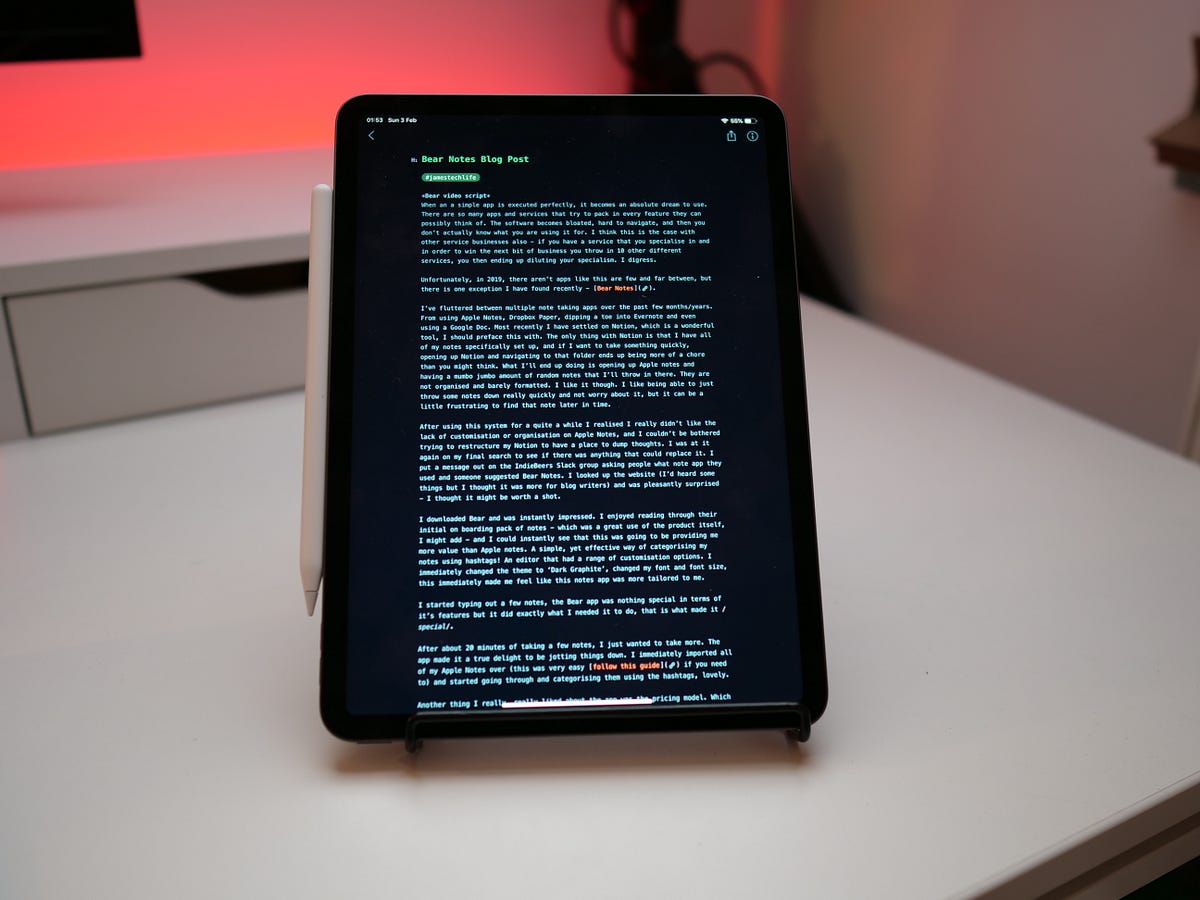
Why bear is my new favourite note taking app
- Select a language for the TTS:
- UK English Female
- UK English Male
- US English Female
- US English Male
- Australian Female
- Australian Male
- Language selected: (auto detect) - EN
Play all audios:

When a simple app is executed perfectly, it becomes an absolute dream to use. There are so many apps and services that try to pack in every feature they can possibly think of. The software
becomes bloated, hard to navigate, and then you don’t actually know what you are using it for. I think this is the case with other service businesses also — if you have a service that you
specialise in and in order to win the next bit of business you throw in 10 other different services, you then ending up diluting your specialism. I digress. Unfortunately, in 2019, there
aren’t apps like this are few and far between, but there is one exception I have found recently — Bear Notes. I’ve fluttered between multiple note-taking apps over the past few months/years.
From using Apple Notes, Dropbox Paper, dipping a toe into Evernote and even using a Google Doc. Most recently I have settled on Notion, which is a wonderful tool, I should preface this
with. The only thing with Notion is that I have all of my notes specifically set up, and if I want to take something quickly, opening up Notion and navigating to that folder ends up being
more of a chore than you might think. What I’ll end up doing is opening up Apple notes and having a mumbo jumbo amount of random notes that I’ll throw in there. They are not organised and
barely formatted. I like it though. I like being able to just throw some notes down really quickly and not worry about it, but it can be a little frustrating to find that note later in time.
After using this system for a quite a while I realised I really didn’t like the lack of customisation or organisation on Apple Notes, and I couldn’t be bothered trying to restructure my
Notion to have a place to dump thoughts. I was at it again on my final search to see if there was anything that could replace it. I put a message out on the IndieBeers Slack group asking
people what note app they used and someone suggested Bear Notes. I looked up the website (I’d heard some things but I thought it was more for blog writers) and was pleasantly surprised — I
thought it might be worth a shot. I downloaded Bear and was instantly impressed. I enjoyed reading through their initial onboarding pack of notes — which was a great use of the product
itself, I might add — and I could instantly see that this was going to be providing me more value than Apple notes. A simple, yet effective way of categorising my notes using hashtags! An
editor that had a range of customisation options. I immediately changed the theme to ‘Dark Graphite’, changed my font and font size, this immediately made me feel like this notes app was
more tailored to me. I started typing out a few notes, the Bear app was nothing special in terms of its features but it did exactly what I needed it to do, that is what made it _special_.
After about 20 minutes of taking a few notes, I just wanted to take more. The app made it a true delight to be jotting things down. I immediately imported all of my Apple Notes over (follow
this guide if you need to) and started going through and categorising them using the hashtags, lovely. Another thing I really, really liked about the app was the pricing model. Which is not
something you often find people saying about the price of software. Bear and its core features are completely free. You can take notes, categorise them, change theme and export. But say if
you want access to a few extra features such as syncing between devices, additional themes, exporting as PDF (which are lovely, btw) you only have to pay a yearly fee of £13.99. Yes, that is
per year, not month. How refreshing. So coming back full loop, a simple idea (a note taking app) executed perfectly (Bear) is a wonderful experience and makes for an excellent product.
Thank you, Shiny Frog. 📝 Read this story later in Journal. 🗞 Wake up every Sunday morning to the week’s most noteworthy Tech stories, opinions, and news waiting in your inbox: Get the
noteworthy newsletter >
