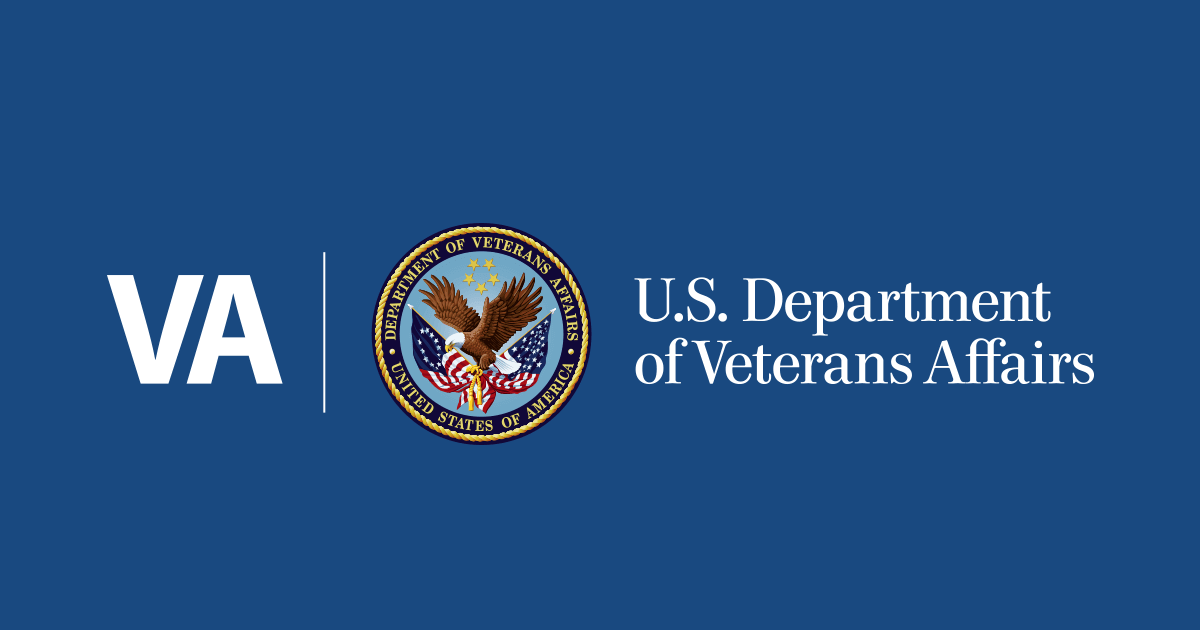
Ibadge vendor management system | veterans affairs
- Select a language for the TTS:
- UK English Female
- UK English Male
- US English Female
- US English Male
- Australian Female
- Australian Male
- Language selected: (auto detect) - EN
Play all audios:

Lexington VA Health Care System is implementing a vendor management system that will require all vendors to register for an iBadge. The system will help ensure all vendors comply with VA
credential requirements. It is intended to improve the safety and security of sensitive areas within VA facilities and provide better situational awareness to VA staff. REGISTRATION PROCESS
New vendors will need to register to receive an iBadge to wear inside of an antimicrobial lanyard while on station. Both the iBadge and digital badge contain the vendor’s name, employer,
badge activation and expiration date as well as a profile picture. If new to the campus, signage with registration instructions is available throughout the campus and on our website. First
time registrants will receive a “day pass” on their phone to use until they receive the physical iBadge. Vendors will wear this badge that displays the vendor’s profile all times while in
the facility and reflects their compliance with required credentials to perform business on station. The background of the badge will provide a clear indication of their compliance status
and notify staff who would be allowed access to VA Palo Alto health care facilities. VENDOR CLOCK-IN PROCESS Once a vendor or contractor arrives on station, they should clock in at a
designated check-in point (facility main entrances) via the vendor check-in signage. The signage will serve as checkpoints and is located at main entrances and high vendor traffic locations.
Staff will also have access to the registration and clock-in QR code with a portable, half-sheet card to keep at their desk or workstation. At the checkpoints, vendors will scan the QR code
by opening their iBadge camera and hovering over the code. The camera will automatically scan the QR code and open a link on their phone’s browser – there is no need to take a picture.
Users will login with their user name and password before answering specific questions related to their duty on station for their visit that day. The following questions are asked during the
clock-in process: * COVID-19 prompts * Which department are you going to? * Who are you meeting with? * Are you bringing in any equipment? * Are you bringing in any implants? PLEASE NOTE: *
iBadges displaying a GREEN BACKGROUND indicate a vendor is APPROVED to work inside the facility conducting sales, support, customer service, or durable medical equipment service. * iBadges
displaying a RED BACKGROUND indicate a vendor SHOULD NOT BE PERFORMING ACTIVITIES ON STATION and is denied access due to one or more of the following: * Not clocking into the facility *
Having one or more expired credentials * Not maintaining an active O.R. TRAX subscription If your badge has a red background, you will not be permitted to conduct business on the campus and
will be asked to leave the campus until you have corrected the issue.
